Frequently Asked Questions (1)

Q2: Why would I ever create more than one cycle?
A: There are two reasons:
(1) If your partner (e.g., spouse) works a shift schedule, too, and you want to show your partner’s working days, you can create a second cycle and assign it to your partner so it’ll be listed in the Partner section of the Active Cycles list. Those days will appear with crescents on the calendar.
(2) The only reason to add another cycle to your Active Cycle list would be if, say, your department is switching to a new rotation in a few months. In that case, you’d create a new cycle showing the new rotation but with a starting date two months from now. On the calendar that second cycle will take over on the specified date.
Okay, there is another reason. (Confusion alert: if your cycle repeats in 210 days or less, don’t read the rest of this!) If your cycle is longer than 210 days, then you’ll need to create pairs of alternating cycles with starting dates that leapfrog each another. For example, if your rotation is 300 days, then you could create a pair of 150-day cycles and set the starting date of the second cycle to 150 days after the starting date of the first cycle. To prevent that second cycle from running forever, you’d add another set of of the same pair of cycles starting at 300 and 450 days after the first, and so on. About every 150 days, you’d edit the date of an old cycle (there’d be at least one stale cycle that’s no longer affecting the calendar) to a new day way in the future (leapfrogging all the other cycles). Confused? I warned you not to read this. Contact me if you have this need.
For example: if this is your cycle:


Here’s the same cycle but with the other platoons (“B” and “C”) added:
Q1: I want to show my schedule and the other platoons (shifts). Do I use a cycle for each?
A: No! Only use one cycle for yourself. Just add the other platoon colors to your cycle, but set the work hours to zero so those days won’t affect your hour totals.
Q3: My Kelly days are predictable. Can I make them appear automatically instead of adding them one at a time?
A: Yes. Normally, you add Kellys on the calendar (using Edit, Kelly) and they simply replace the color on whatever days you put them. But, if they are predicable, you can modify your cycle so it lasts as long as the time between your Kellys, and then add one Kelly day as a different color shift.
For example, if you work a 3-day rotation (e.g., 24 on, 48 off) and have a Kelly every 27 days, you could change your 3-day cycle to a 27-day cycle and put a zero-hour Kelly in on the first (or last) working day. Either of these cycles would work:
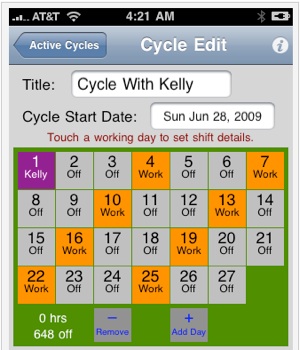
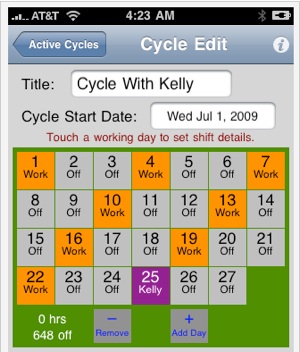
Unlike manual Kelly days, these automatic Kellys don’t show as a circles on the calendar. You can still add manual Kellys if necessary.
Both yield this result (note that the Cycle Start dates, above, are not the same):


Q5: My spouse is with the FDNY. What can you do for me?
A: If you’re the FDNY person, don’t use Scheduler. There’s another app just for you: FDNY.
However, if you’re a non-FDNY shift worker but your spouse/partner is FDNY, then select the sample cycle for the 25-day FDNY rotation (Calendar, Edit, Cycles..., Samples...), set “Assign to Partner,” and set the Cycle Start Date according to the FDNY group list, below. Your partner’s cycle will appear as crescents on the calendar.

Group Start Date
1 Feb 17, 2009
2 Feb 9
3 Feb 1
4 Feb 18
5 Feb 10
6 Feb 2
7 Feb 19
8 Feb 11
Group Start Date
17 Feb 14
18 Feb 6
19 Feb 23
20 Feb 15
21 Feb 7
22 Feb 24
23 Feb 16
24 Feb 8
25 Feb 25, 2009
You could also put the other platoons in a “partner” cycle. That way, the colors for those platoons would not overpower the calendar. Continuing the above example, you’d use the cycle shown above, left, as your active cycle, and the cycle below as your partner’s cycle.
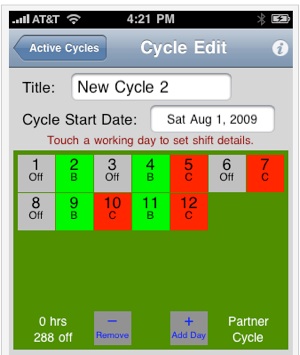
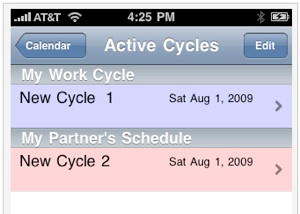

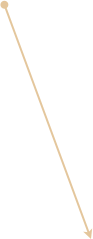
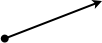

Q6: Scheduler takes 10 or 15 seconds to launch. Why so slow?
A: After a while, all apps seem to take longer to launch. To clean out the cobwebs, reboot your device (hold down the Power button until you see the Power Off slider, power off, wait for the screen to go blank, then power back up). In general, apps launch faster on the newer iPhones and iPods than older devices. Launch time on the original iPhone is about five seconds. Also, iCal events slow down the app, so limit the number of iCal events or the calendars you include.




Q7: What is Doofus mode?
A: Doofus mode is for people who don't know their schedule very far in advance. As the daily schedule becomes known, doofuses can tap the days they'll be working, colorizing the days to help remember to go to work. Many corrections officers and healthcare workers fit in this category.
Einsteins have a continuous, rotating schedule so it's easy to predict when they'll be working, say, a year from now. Firefighters and police, mostly.
Scheduler was designed for Einsteins, but a few doofuses can use it, too, especially for keeping track of other things, like vacations, overtime, and trades.
As of version 2.3, the two modes can be mixed. An Einstein “partner” cycle (which must be created in Einstein mode) will still appear as crescents even in Doofus mode. So, if you’re a doofus, but your partner is an Einstein, you can see you partner's repeating scheduler in addition to your non-repeating work days. If your partner is a Doofus, too, read FAQ 15.
Q1: I want to show my schedule and the other platoons (shifts). Do I use a cycle for each?
Q2: Why would I ever create more than one cycle?
Q3: My Kelly days are predictable. Can I make them appear automatically instead of adding them one at a time?
Q4: What is a Kelly day?
Q5: My spouse is with the FDNY. What can you do for me?
Q6: Scheduler takes 10 or 15 seconds to launch. Why so slow?
Q7: What is Doofus mode?
Continued at FAQ 2...

Q4: What is a Kelly day?
A: Kellys are days you're given off that you'd normally be working according to your rotation. They might be every two weeks or every month or two, depending on the average number of hours you work each week. Kellys reduce your hours a slight amount and are usually an integral part of the schedule. Some places call it a furlough day or RDO, a rotating day off. (Edward J. Kelly was a former Chicago mayor who apparently came up with this idea to balance schedules.)


Group Start Date
9 Feb 3
10 Feb 20
11 Feb 12
12 Feb 4
13 Feb 21
14 Feb 13
15 Feb 5
16 Feb 22
