
100Buddy/200Buddy User's Manual
Contents
1.1 Versions 1 and 2
1.2 New features in version 3.0 (Summary)
3.1 To Manually Load BUDDY.COM (Quick Start)
3.2 To Automatically Load BUDDY.COM At Boot Time
3.3 Upgrading from Version 1 or 2 to Version 3
3.4 To load BUDDY.EXM (Optional)
3.5 Information About Loading Buddy
3.6 To Unload BUDDY.COM
3.7 ENV Database
4.1 General Features
4.2 Password Features
4.3 Keyboard Translation Features
4.4 SmartCaps® Features
4.5 Open, Insert, and Save File Windows
4.6 Application Linkages
4.7 Special Features for International Users
4.8 Battery Display and Timeout Features
4.9 Multiple Macro File Features
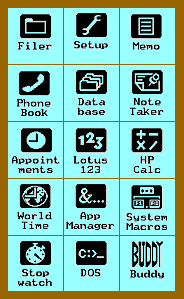 Click on the desired link or application icon.
Click on the desired link or application icon.
5.1 Filer Features
5.2 HP Setup Features
5.3 Memo Features
5.4 Phone, Database, NoteTaker, and WorldTime
5.5 Appointment/Todo Features
5.6 Full-Screen Note Features
5.7 Lotus 1-2-3 Features
5.7 Calc Features
5.8 WorldTime (Map Overlay) Features
5.9 Application Manager Features
5.10 System Macros Features
5.11 DOS Features
5.12 Stopwatch
5.13 Use with Add-in Programs
5.14 DOS-only Version
6.1 Main window
Settings Screens:
6.4 File Keys
6.5 Default Directories/Files
6.6 Keyboard Translations
6.7 SmartCaps(tm)
6.8 Blue-Key Controls
6.9 Keyboard Preferences
6.10 Memo Bookmarks
6.11 Filer Information (and Battery)
6.12 Global Preferences
6.13 Other Settings
6.14 WorldTime Map Overlay
The entire user's manual is available for download in Word format, or in printed form from the author ($15.00).
 [Top] --
[Buddy Home] --
[Screen images] --
[Support]
[Top] --
[Buddy Home] --
[Screen images] --
[Support]
Updated: March 26, 1997